How to place page level ads on blogger - Implementation of page level ads on blogger
How to place page level ads on blogger - Implementation of page level ads on blogger
Hey guys this is Tekoworld and today i will show you how to implement page level ads on blogger.
page level ad is initiated by Google Adsense to allow mobile website to show more quality ads on publisher's website.
The page level ads by Google Adsense can only be viewed in mobile browser only.
so without wasting time, let's proceed.
Implementing page level ads on blogger:
- Open Google Adsense.
- Click My Ads and go to Page-level ads.
- Enable anchor/overlay ads and vignette ads.
- Click Get Code and copy the code.
- Now go to blogger.
- Go to layout.
- Click "Add a gadget".
- Now click"html/JavaScript"
- Paste the code in content and leave the title blank.
- Now place this gadget under in the header section of your blogger layout.
- Click save and wait for 48 hrs for page level ads to appear
Now before continuing, watch quick video to learn how to implement page level ads on blogger correctly.
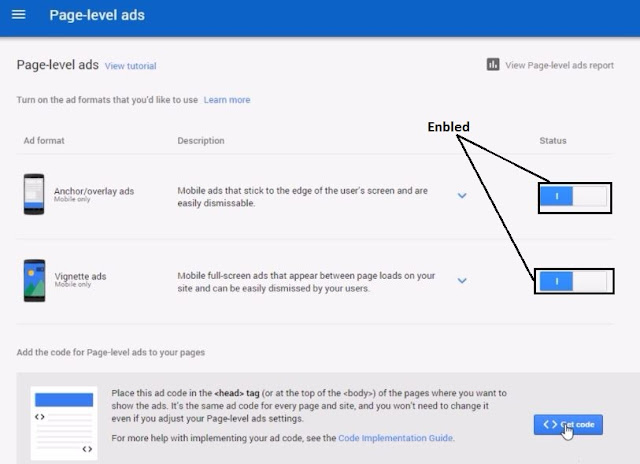




Comments