[New] How to add start button in windows 8-Best windows 8 start button app-Windows 8 start buttons
How to add start button in windows 8-Best windows 8 start button app-Windows 8 start buttons
Hi this is Tekoworld..
Today I will teach you how to get start button for windows 8.But first let see how start button helps
Windows 8 start button:
- Reduces time in finding correct app.
- Reduces mistakes that are found in start menu in windows 8.
- Start button button is compatible and easy to use.
- We all have habbit of using start button.
Add start button to windows 8 :
- First go to www.iobit.com
- Then download the windows 8 start button app
- Then run the app and follow the instructions to install the app.
- Choose your own icon for start button and the your are done.
What? you are finding it difficult!
Here see the video on how to add start button on windows 8
Tags[igonre]
windows 8 start button,windows 8 start menu,windows 8 classic start menu,start button for windows 8,windows 8 start menu button,start button on windows 8,download start button for windows 8\,start button app for windows 8,windows 8 start button app,Start Menu,Windows 8 (Operating System),how to add start button on windows 8,how to get start button for windows 8,start button for windows,microsoft windows 8 start button
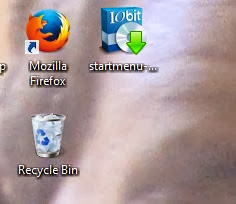



Comments